How To Change Your Name In Clash Of Clans Game?
 |
| Image Source: Google Play Store |
Clash Of Clan remains the best strategy game for mobile users out their for game lovers to play, reasoning once's addition towards into the game. However, one starts playing the cannot refuse to not login on the daily basis.
At the initial stage most of the player's take things such as adding an name for granted and all of sudden, the player thinks an urgency to change the weird username which they added at the initial stage of setting up the account.
Any player once's gets into the game deep enough and discovers many other things such as creating and joining clans, which obviously requires to change the username which can match the clan name. Also it gives an impression on other player, so changing the username isn't bad idea.
But now the question is how to change the username in Clash Of Clan?
One cannot change the name right away after starting to play the game. If you have changed the name before, you'll also need gems, the in-game currency which player can purchase with the real life money.
Steps to Follow In order to change the Username in COC
Step 1:
head over to the in-game setting and look for the very first option which is change name
click on that.
Step 2:
 |
| Step 2 |
After heading over to the same you'll see an box similar to the above one, it is clearly mentioned as it says the Clash Of Clan developers allow the user's to change the name only one time and anything more than that will cost the gems (in-game currency) in order to change the user name. Once you've decided to choose or change the name, you can click continue to it.
Step 3:
Enter the name according to your wish in order to change the name. However, choose an appropriate name as the free chance is restricted to one time.
Step 4:
 |
| Step 4 |
Step 5:
This has to be the final step in order to change the user name. The next step will show up and it will display the new username above and below that you will find an column where you have to give the final confirmation to change the name. In order to give the final confirmation you have to type "CONFIRM" and hit the OKAY button. That's it your new name is ready to create that fear and impression on other players mind.

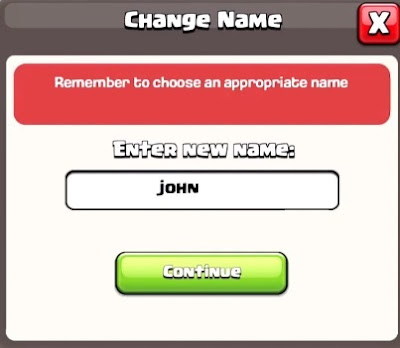
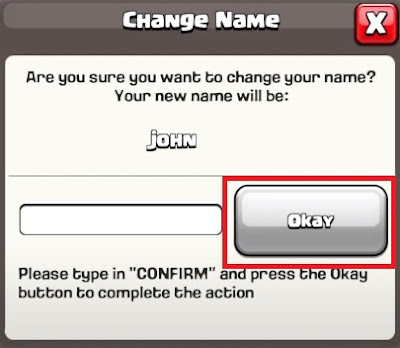




0 Comments
Post a Comment